Thanks to the WordPress for modification through thousand of the Plugins available. It doesn’t matter what you want to accomplish on your blog, here is the fuel for excellence that will give you an edge over other blogging platform, these WordPress Plugins are the key for the birth and success of blogs. Every Blogger from beginners to more experienced webmaster can modify blog and can get access through highly sophisticated and powerful publishing tool and by implementing these WordPress Plugins you blog will get more success and power.
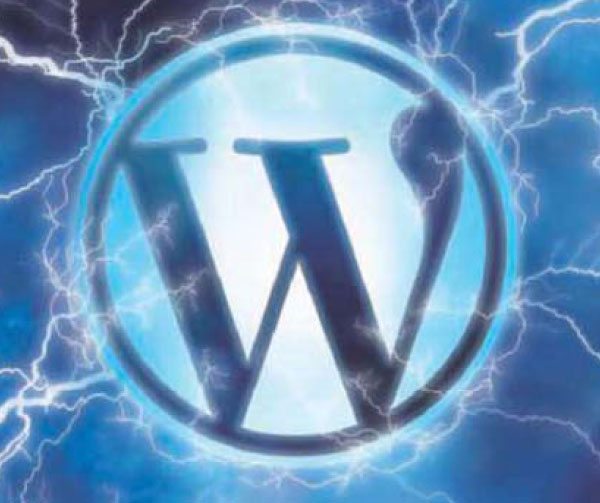
1. Tweet Blender
Author: Kirill Novitchenko
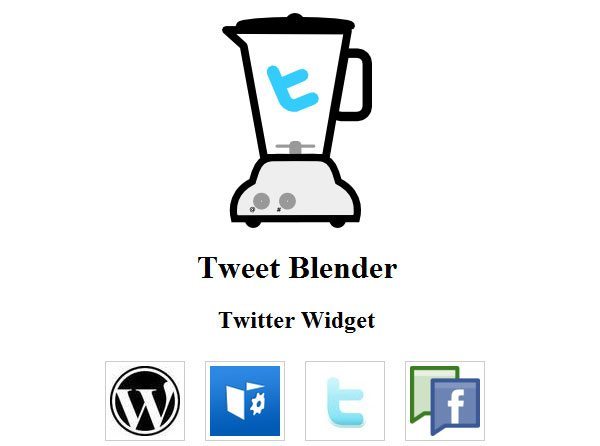
Better than Twitter’s own widgets – Tweet Blender is tag-aware and has support for multiple authors, lists, hashtags, and keywords all blended together. The plugin can show tweets from just one user or a list of users (as all other Twitter plugins do); however, it can also show tweets for a topic which you can define via Twitter hashtag or keyword. But there is more! It can also show tweets for multiple authors AND multiple lists AND multiple keywords AND multiple hashtags all blended together into a single stream.
2. Facebook Dashboard Widget – a plugin for WordPress
Author: Chris Chrisostomou
If you’re like me, you’ll like to keep up with what your friends are up to but don’t always have time to check Facebook. Or maybe you’re just somewhere where access to the Facebook site is blocked. Work, school, etc.
This is a simple solution to bring the Facebook data to you. Using the dashboard widgets available in WordPress 2.5, this plugin will process your Friends status updates, posted items and/or your Facebook notifications RSS feed, and add a widget for each to your WordPress admin dashboard. So now you can keep up with whats going on in your friends lives from anywhere without needing to access Facebook!
3. uQuery iPhone App Widget
Author: RADSense Software
Tired of copying and pasting iPhone application details in your blog?
Just simply click the new button that this plugin adds to the write screen (rich editor included) and then paste the application ID or url to uQuery application into the prompt box; easy as that. You can configure the widget to display a uQuery search bar and you can use your own referral ID from Apple for the ‘buy from Apple Store link’.
4. WordPress Mobile Pack project
Author: James Pearce, andreatrasatti

The dotMobi WordPress Mobile Pack is a complete toolkit to help mobilize your WordPress site and blog.
It includes a mobile switcher to select themes based on the type of user that is visiting the site, a selection of mobile themes, extra widgets, device adaptation and a mobile administration panel to allow users to edit the site or write new posts when out and about.
5. Google Analytics for WordPress
Author: Joost de Valk
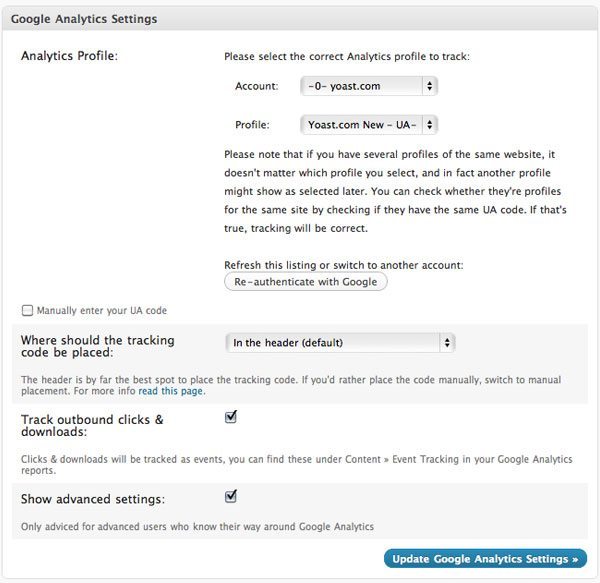
The Google Analytics for WordPress plugin allows you to track your blog easily and with lots of metadata. It adds the asynchronous tracking code for Google Analytics and automatically tracks and segments all outbound links from within posts, comment author links, links within comments, blogroll links and downloads. It’ll add custom variables while tracking to show you pageviews per author, post type, category or publication year. It’ll also allow you to track AdSense clicks, add extra search engines, ignore certain user levels, and much much more: this is simply the Ultimate Google Analytic solution for WP!
Download | Plugin Homepage
6. Smart Youtube
Author: Vladimir Prelovac

Smart Youtube is a WordPress Youtube plugin that allows you to easily insert Youtube videos/playlists into your post, comments and in your RSS feed. The plugin is designed to be small and fast and not use any external resources.
7. A Better Tag Cloud
Author: Nicolas Kuttler
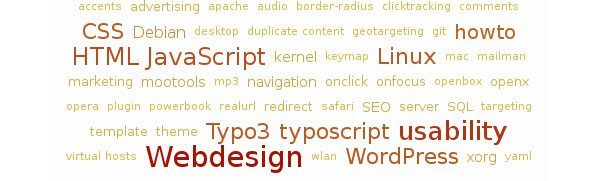
I was pretty annoyed with the default tag cloud widget. It does a lot of things wrong, like inconsistent HTML markup and hardcoded font sizes. So I wanted to write my own. Digging through the code I found out that the wordpress wp_tag_cloud() function is pretty powerful. In fact, it could do almost everyhing I want. So I abandoned my plan to rewrite everything from scratch and added a nice admin interface to my tag cloud widget.
8. WP-PostRatings
Author: Lester ‘GaMerZ’ Chan
All the information (general, changelog, installation, upgrade, usage) you need about this plugin can be found here: WP-PostRatings Readme. It is the exact same readme.html is included in the zip package.
9. Flickr + Highslide
Author: Pim Linders
This plugin displays flickr photos using highslide.
Features
13 unique ways of displaying your photos
8 different gallery styles
Displays photos from a photoset
Displays all of a user’s photos
Displays photos in latest or random order
Ability to change the size of images and thumbnails
Ability to seperate photos into pages
Displays photo titles
10. Yet Another Related Posts Plugin
Author: mitcho (Michael Yoshitaka Erlewine)
Yet Another Related Posts Plugin (YARPP) gives you a list of posts and/or pages related to the current entry, introducing the reader to other relevant content on your site.
11. MP3 Player Plugin for wordpress
Author: Thomas Norberg, Premiumbeat.com

This is a great way to get your music out there either through just listening or having some music on your site. Check the screenshots for more examples of usage. Check this page for usage for embedding into posts/pages Test MP3 Player.
12. WP-DBManager
Author: Lester ‘GaMerZ’ Chan
Allows you to optimize database, repair database, backup database, restore database, delete backup database , drop/empty tables and run selected queries. Supports automatic scheduling of backing up and optimizing of database.
All the information (general, changelog, installation, upgrade, usage) you need about this plugin can be found here: WP-DBManager Readme. It is the exact same readme.html is included in the zip package.
13. SEO Friendly Images
Author: Vladimir Prelovac
SEO Friendly Images is a WordPress optimization plugin which automatically updates all images with proper ALT and TITLE attributes. If your images do not have ALT and TITLE already set, SEO Friendly Images will add them according the options you set. Additionally this makes the post W3C/xHTML valid as well.
ALT attribute is important part of search engine optimization. It describes your image to search engine and when a user searches for a certain image this is a key determining factor for a match.
TITLE attribute play lesser role but is important for visitors as this text will automatically appear in the tooltip when mouse is over the image.
14. Google (XML) Sitemaps Generator for WordPress
Author: Arne Brachhold
This plugin will generate a special XML sitemap which will help search engines like Google, Bing, Yahoo and Ask.com to better index your blog. With such a sitemap, it’s much easier for the crawlers to see the complete structure of your site and retrieve it more efficiently. The plugin supports all kinds of WordPress generated pages as well as custom URLs. Additionally it notifies all major search engines every time you create a post about the new content.
15. Sidenotes
Author: Stephan Lenhart

This plugin provides the possibility to simply add short side notes to your WordPress blog, showing the date of publication, a title and a description. In addition the plugin provides a link to the site the side notes refers to. Simply activate it and add new side notes within the “Tools” admin panel. To show off your side notes just put in your template. For easy syndication this plugin provides an additional RSS feed too. Enjoy!
16. Theme switch and preview plugin
Author: Nicolas Kuttler
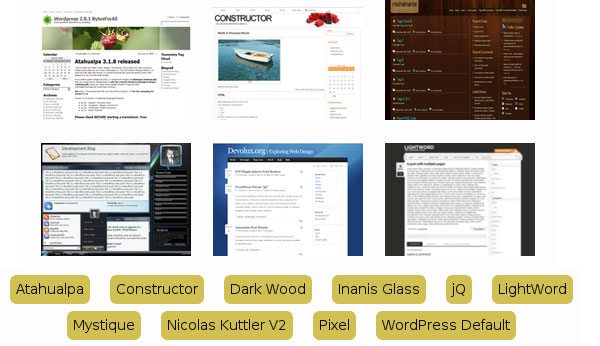
The plugin is great for theme development as you can tweak the template online without breaking stuff for visitors. You can also use it for presentations, to show off various templates. There is a widget and a theme cloud shortcode to make this easier.
This plugin has three basic configurations:
Only admin: This is useful for theme developers and to preview themes on live sites.
Only with passkey: Send your clients preview links. They won’t need an account on your blog for this to work.
Everybody: Theme switching for everybody.
17. Resize on Upload
Author: John Tindell
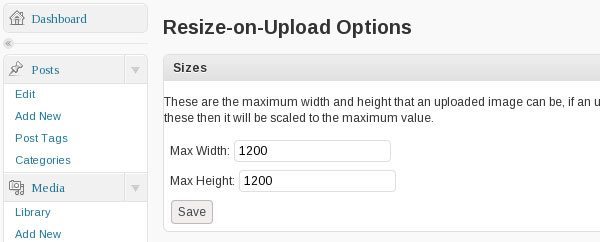
Provides the ability to set a maximum width or height an uploaded image can be, if the image is larger than the specified values then it resized. Ideal for users who wish to upload multiple files without having to resize them via Photoshop or GIMP first.
18. Cute Profiles
Author: Tejaswini Deshpande, Sanjeev Mishra
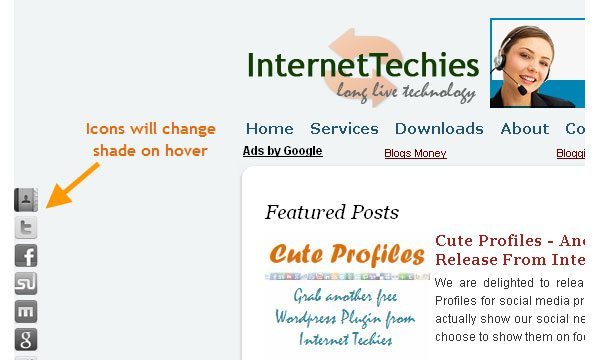
Cute Profiles is a free WordPress Plugin which will bring all your Social Profiles at one location i.e. either left or right side of your blog pages in a well decent floating manner, saving your sidebar or footer space for ads or other important data and widgets.
19. Contact Form 7
Author: Takayuki Miyoshi
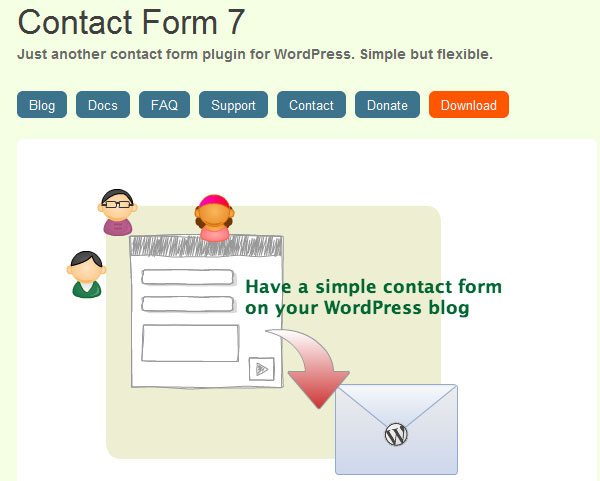
Just another contact form plugin. Simple but flexible.
Contact Form 7 can manage multiple contact forms, plus you can customize the form and the mail contents flexibly with simple markup. The form supports Ajax-powered submitting, CAPTCHA, Akismet spam filtering and so on.
20. StatPress Reloaded
Author: Manuel Grabowski
This plugin (a highly improved fork of StatPress) shows you real time statistics about your blog. It collects information about visitors, spiders, search keywords, feeds, browsers, OS etc.
Once the plugin StatPress has been activated it immediately starts to collect information. Using StatPress Reloaded you can see your visitors actions while they are surfing your blog or check which are the preferred pages, posts and categories. In the Dashboard menu you will find the StatPress Reloaded page where you could look up the statistics (overview or detailed). StatPress Reloaded also includes a widget you can add to a sidebar (or easy PHP code if you can’t use widgets!).

















